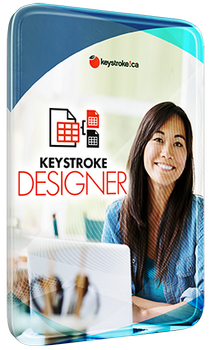Keystroke Designer includes templates for industries such as real estate, healthcare, and financial management along with general management solutions such as contracts, equipment, and event planning.
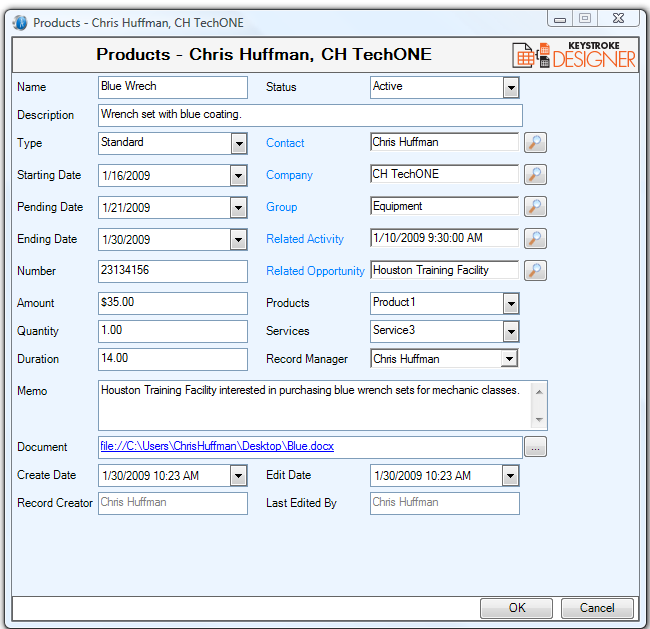
Compatibility
|
Part of your database
|
Drillable Data
|
One-to-many
|
Lookups
|
Filters
|
Merge Data
|
Nesting Tables
|
Downloadable Schemas
|
Calculations
|
Why Keystroke Designer is right for Act! users
Ready, set, design!
Keystroke Designer leverages the capabilities of custom tables in Act! by creating new subentities for contacts, companies, groups or opportunities. Keystroke Designer allows you to create and use the tables, organize your views, or search and report on any custom table available in your database.
Easy to navigate. Easy to use
Feel right-at-home in this simple interface which reinforces common navigational features among screen layouts, tabs and lists, and create on-the-fly queries and advanced look-ups. Create quick reports and documents with robust Microsoft Office integration: export to Excel, mail merge to Word for multiple contacts, email multiple contacts via Outlook.
Wizard driven. Fast to build. Flexible to import
Get started with your data using the advanced data import and data update wizard. Build custom features with Keystroke Designer snippets and scripting editor. Create parent-child relationships among custom tables. Schedule and link Act! activities and opportunities from the custom tables.
Business-friendly solutions
Keystroke Designer includes modules to address general business needs as well as database templates for specific industries.